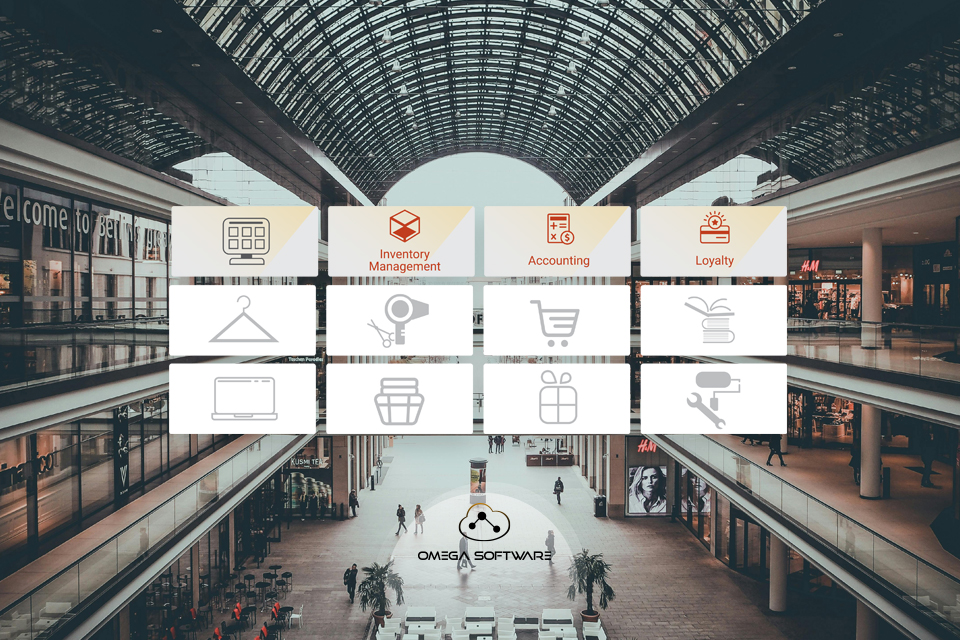In today’s fast-paced retail and hospitality environments, having an efficient and reliable system to manage transactions and streamline operations is crucial. This is where a Point of Sale (POS) system comes into play. But what exactly is a POS system, and how does it benefit your business? This guide will answer all your questions and provide a comprehensive understanding of POS systems, their importance, and their functionalities.
What Is a POS System and How Does It Work?
A Point of Sale (POS) system combines hardware and software businesses use to complete sales transactions. The hardware typically includes a computer or tablet, a cash register, a receipt printer, barcode scanners, and payment terminals. The software is the brain of the system, managing everything from sales and inventory management to customer data and reporting.
Here’s a step-by-step look at how a POS system works:
- Product Scanning: When a customer is ready to purchase, the cashier scans the product’s barcode using a barcode scanner. The POS software retrieves the product details and price from the inventory database.
- Payment Processing: The customer chooses a payment method (credit card, debit card, cash, etc.). The payment terminal processes the payment, and the POS system records the transaction.
- Receipt Generation: Once the payment is confirmed, the POS system generates a receipt, which can be printed or emailed to the customer.
- Inventory Update: The system automatically updates the inventory levels, ensuring that stock levels are current and accurate.
- Sales Data Recording: The transaction data is recorded and stored, providing valuable insights into sales trends and customer behavior.
Why Are POS Systems Important?
POS systems are vital for several reasons:
- Efficiency and Speed: They streamline the checkout process, reducing wait times and improving customer satisfaction.
- Accuracy: Automated data entry minimizes human errors, ensuring accurate transaction records and inventory levels.
- Data Management: POS systems collect and store data, which can be analyzed to understand sales trends, customer preferences, and business performance.
- Integration: Modern POS systems can integrate with other business tools such as accounting software, e-commerce platforms, and customer relationship management (CRM) systems, creating a cohesive and efficient workflow.
- Security: POS systems offer secure payment processing, protecting both the business and its customers from fraud.
What Does POS Software Do?
POS software is the core component that drives the entire system’s functionality.
Here’s what it does:
- Transaction Management: Facilitates smooth and efficient processing of sales transactions, including multiple payment methods.
- Inventory Management: Tracks stock levels in real-time, manages reorder points, and provides alerts for low stock.
- Sales Reporting: Generates detailed reports on sales performance, helping businesses make data-driven decisions.
- Customer Relationship Management: Stores customer information, purchase history, and preferences, enabling personalized marketing and loyalty programs.
- Employee Management: Tracks employee hours, sales performance, and productivity, aiding in workforce management.
- Promotions and Discounts: Manages promotional campaigns, discounts, and special offers, ensuring they are applied correctly during transactions.
How Can POS Systems Help With Inventory Management?
Effective Inventory Management is crucial for any business, and POS systems play a significant role in this aspect:
- Real-Time Tracking: POS systems provide real-time tracking of inventory levels, ensuring that businesses always know what’s in stock.
- Automated Reordering: When stock levels reach a predefined threshold, the POS system can automatically generate purchase orders, preventing stockouts and overstock situations.
- Inventory Reports: Detailed reports on stock movement, best-selling products, and inventory turnover rates help businesses make informed decisions about purchasing and stocking.
- SKU Management: POS systems allow for detailed management of stock-keeping units (SKUs), making it easier to track different products and variants.
- Loss Prevention: By accurately tracking inventory, POS systems help identify discrepancies and reduce losses due to theft, damage, or mismanagement.
- Supply Chain Optimization: Improved inventory management leads to better supply chain efficiency, reducing costs and improving overall business operations.
Conclusion
A POS system is more than just a tool for processing sales; it’s an integral part of modern business operations. POS systems enhance efficiency, accuracy, and decision-making by automating transactions, managing inventory, and providing valuable data insights. Whether you’re a small retailer or a large enterprise, investing in a robust POS system can significantly impact your business’s success and growth. Choosing a system that fits your specific needs and integrates seamlessly with your existing workflows is crucial for maximizing benefits.
Omega Software offers a comprehensive range of POS software features and compatible compatible POS hardware for those looking to upgrade their POS capabilities. Explore our offerings to find the perfect solution for your business needs.